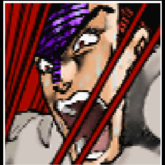-
Content count
93 -
Joined
-
Last visited
-

Necroplasm - Vanilla Heretic Megawad Demo Episode
JagDogger2525 replied to SOSU's topic in WAD Releases & Development
You are most certainly welcome and I am really looking forward to the finished product -

Necroplasm - Vanilla Heretic Megawad Demo Episode
JagDogger2525 replied to SOSU's topic in WAD Releases & Development
A good thing to include is a GAMEINFO file iwad = "heretic.wad" startuptitle = "Necroplasm (Demo)" Overall, it is REALLY awesome and looking forward to the full version -
 JagDogger2525 changed their profile photo
JagDogger2525 changed their profile photo
-
I tried searching and comes up with not so much help yet the help I did try and get wasn't 100% helpful either: I am trying to get the Invulnerability Sphere to have it as the Heretic Golden Monochrome color (with hopefully keeping the background/sky color the same as in "Invulnerability colormap bug") I see the one I want to color (row 33) yet just how to colorize it (or if someone already did it, that would be the best as this is pretty much going to (should) be a one-time thing as the White Monochrome is too bright)
-
Hey - I tried to look it up and unable to find anything on the actual changing the color at the Difficulty Selection Screen - I found that the following code only gets produced when it's not selected but when selected, it changes back to default red: skill easy {TextColor = "Yellow"} How do I have it where when it IS selected, it says the same color?
-
I just sent you a message about it
-
Any help please?
-
I even tried this and it still says could not connect to server
-
It actually says that I cannot connect to the server
-
Hey all, I tried to upload a map to the idgames-incoming folder and it keeps giving me "Try PASV", so I did on cmd.exe but then I saw that I needed a program to use it. I downloaded and installed CoreFTP and have it use PASV mode, and my map STILL gets rejected - what is going on? I JUST want to upload one single freaking map, potentially a second, both are mine from years ago before I got into mapping.
-
I know this has been dormant yet I still want the MAPINFO of the shareware version of Doom
-
For some reason, I have changed the screen shot directory to C:\GZDoomScreen\ and it actually worked
-
Anyone want to kindly help, please?
-
Actual Location: "C:\Users\JagDogger\Documents\GZDoom" Nah, I don't think that's a write protected directory, if I'm not mistaken
-
I am trying to take a few screen shots but for some reason, GZDoom is giving me "Could not open C:/[insert_directory_location]/gzdoom[screenshot_name].png/jpg what is going on and how could I fix this?
-
Ok Guys, so it seems like it was something to do with Windows 10 on my computer - I had an old Windows 10 build and reinstalled Win10 and everything works perfectly fine now