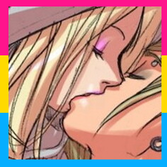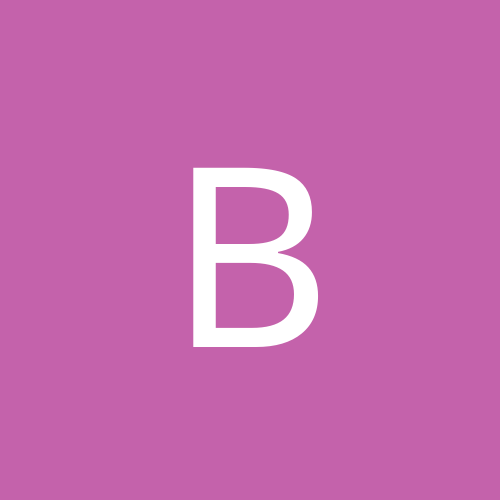39 files
-
Doom Builder: An Illustrated Guide (Microsoft Word Document)
By Guest
The Doom Builder manual is 144 pages long and has three sections: the first covers the DB interface, the second is a step-by-step walkthrough building a level and explaining the mouse clicks and keyboard shortcuts, and the third covers advanced functions. Fully illustrated with over a hundred screenshots.
31 downloads
(6 reviews)Submitted
-
Doom Builder: An Illustrated Guide (Adobe Acrobat PDF Document)
By Guest
The Doom Builder manual is 144 pages long and has three sections: the first covers the DB interface, the second is a step-by-step walkthrough building a level and explaining the mouse clicks and keyboard shortcuts, and the third covers advanced functions. Fully illustrated with over a hundred screenshots.
194 downloads
(0 reviews)Submitted
-
WinDEU for Beginners: A Pictorial Guide (Microsoft Word Document)
By Guest
Complete illustrated guide to making DOOM levels with WinDEU v5.24, the Windows DOOM level editor written by Renaud Paquays and based on DEU 5.21 by Raphael Quinet. This guide also works for DEU v5.xx or DETH v3.xx-4.xx, since the functions are nearly identical (with the exception of right-click which is absent in the DOS editor).
The guide has step-by-step snapshots of a level in progress in WinDEU, so you can follow the illustrations as you go along. The WinDEU interface is explained, as well as configuring WinDEU to edit either DOOM or DOOM II.
38 downloads
(0 reviews)Submitted
-
WinDEU for Beginners: A Pictorial Guide (Adobe Acrobat PDF Document)
By Guest
Complete illustrated guide to making DOOM levels with WinDEU v5.24, the Windows DOOM level editor written by Renaud Paquays and based on DEU 5.21 by Raphael Quinet. This guide also works for DEU v5.xx or DETH v3.xx-4.xx, since the functions are nearly identical (with the exception of right-click which is absent in the DOS editor).
The guide has step-by-step snapshots of a level in progress in WinDEU, so you can follow the illustrations as you go along. The WinDEU interface is explained, as well as configuring WinDEU to edit either DOOM or DOOM II.
22 downloads
(1 review)Submitted
-
Right Scroll
By Guest
Play it. Holy poop on a stick, that texture is scrolling the wrong way!!! This is incredible!!! If only this was known ten years ago people might have cared!!!!
For the more technical minded, the trick is done by creating a whole ton of extra linedefs with the wall scroll special which all reference the same sidedef as the one you want to scroll backwards. You need to reference the sidedef an additional X-1 times, where X is the width of the texture in pixels.
While a backwards-scrolling texture is the most obvious trick, you can also change the number of extra sidedef references to just make the scrolling texture haul ass super fast.
Another idea would be to make a super-wide texture comprised of smaller "frames" placed side by side, i.e. make a giant wide texture with individual 32-pixel-wide frames side by side. Then make 31 extra sidedef references and the texture will appear to animate at 35 FPS because the texture will shift over 32 pixels every tic to the next "frame."
22 downloads
(7 reviews)Submitted
-
ZDoom Elevator Example
By Guest
Example which shows a Duke Nukem 3D elevator with ZDoom.
20 downloads
(2 reviews)Submitted
-
insertwackynamehere's ZDoom Deep Water Tricks
By Guest
A tutorial involving deep water effects. Has a neat 3D floor effect, that may or may not have been discovered before.
26 downloads
(14 reviews)Submitted
-
WAD Author's DOOM Reference v1.0
By Guest
DOOMREFRH.ZIP is a collection of HTML files documenting the DOOM engine. Complete linedef, sector, and thing references are provided with many design notes painfully learned by the author, Jim Flynn, over months of wad writing. All files have been converted to HTML with an INDEX. Enclosed are the original ASCII plain text files in /Docs.
NOTE: This guide is set up with a specific directory structure in order for the HTML links to work correctly. Unzip with the -d parameter or option to unpack paths.
20 downloads
(0 reviews)Submitted
-
Floor/Ceiling Sector Translations
By Guest
An exmple wad showing two examples of sector coloring.
17 downloads
(4 reviews)Submitted
-
BEGINNERS GUIDE TO DEU
By Guest
A tutorial guide for using DEU in four parts. This tutorial can be used for other editors based on DEU, like DETH.
28 downloads
(1 review)Submitted
-
DOOM Editing - A Getting Started Guide
By Guest
This document will give you an overall idea of what's involved in DOOM WAD creation and editing.
The problem is that you can't do this with a single utility, in fact I must have used or reviewed some thirty different utilities during the creation of my WADs, and it has taken me a lot of time and effort reading stuff and asking other people for help to find out what is often something really simple. And it takes a long while to sift through all the utilities there are out there to find the ones you really need.
So, this won't be a guide to WAD editing per se because there are some great documents out there already but it will give you a conceptual overview, an idea of the many things you can do when WAD editing and probably most importantly, links to the utilities and documents you will need. Hopefully, this will save you a LOT of time if you are just starting out, and may also be of help to the less experienced WAD authors.
95 downloads
(2 reviews)Submitted
-
UPLoad TEMPLate
By Guest
This file upload template is intended to be a basis for any files uploaded to the ARCHIVES.GAMERS.ORG /pub/idgames/ archives. Take the file, fill in the appropriate parts, and upload it along with your zipped file. This file should be sent separately and also be included in the zip file.
Thanks to original authors of a variety of wad template files for the basic format and ideas. This template was created to better help the archive administrator(s) quickly determine what they need to know to do their job, while also attempting to make the information in the file a bit more specific.
18 downloads
(2 reviews)Submitted
-
Unofficial LMP format description version 2.1.3
By Guest
It covers all aspects of LMP files for DOOM, DOOM ][, HERETIC, HEXEN and STRIFE.
18 downloads
(0 reviews)Submitted
-
The Unofficial WAD Designers' Handbook, Release 2.1
By Guest
This archive file contains the Handbook in Word97 and HTML formats, all necessary supporting graphics files, and example WAD files for both Doom and Doom 2. It is intended to replace all earlier versions of the Handbook.
The Unofficial WAD Designers' Handbook, Release 2.1, is a practical guide to creating add-on levels for the games Doom and Doom 2 by id Software. All essential Doom/Doom 2 editing terms are defined and explained. The accepted style of well-designed levels is explored. Several extensive appendices provide the necessary reference material needed while creating Doom/Doom 2 levels.
87 downloads
(7 reviews)Submitted
-
IKSPCIAL.ZIP
By Guest
These are four example wads Iikka made for the Requiem project. Uploaded to ftp.cdrom.com by Gaston Lahaut with Iikka's permission, as a shining example for other level designers :)
This archive consist of four levels + 2floors.wad partial 3D room over room effect + cross.wad fully functional 3D rooms + underwtr.wad: a 'deep water' effect + undergnd.wad: visual 3D rooms effect
In due time these effects will be described on the Mordeth FX Editing pages at http://www.warande.ruu.nl/~glahaut/edit.htm
420 downloads
(6 reviews)Submitted
-
wadrefr.zip
By Guest
DOOMREFR.ZIP is a collection of text files documenting the DOOM engine. Complete linedef, sector, and thing references are provided with many design notes painfully learned by the author, Jim Flynn, over months of wad writing. All files are flat ASCII text.
45 downloads
(0 reviews)Submitted
-
DOOM editing guide
By Guest
Help on choosing editor and other utils. Discusses some basic editing procedures.
18 downloads
(1 review)Submitted
-
The Unofficial WAD Designers' Handbook, Release 2.0 Addendum: Basic WAD Structures
By Guest
This archive file contains the Addendum to The Unofficial WAD Designers' Handbook in Word95 and plain ASCII formats, as well as all necessary supporting graphics files.
This is part 2 of 2. Part 1 may be found as the file HANDBK20.ZIP, and contains the Handbook itself and supporting files. It is strongly suggested that you obtain HANDBK20.ZIP as well since this file is not designed or intended to be used as a stand-alone work.
23 downloads
(1 review)Submitted
-
Sacrifice (Doom Tutorial)
By Guest
Two WADs. One Good (?). One Ugly... This is intended as a Tutorial to help beginner WAD builders make better WADs. SACRIFOR.WAD is a Doom II conversion of the first WAD I ever wrote, and is a good example of why you should never upload your first WAD! SACRIFCO.WAD is the same, but with more intelligent use of textures and light levels, and with all the unclosed sectors and other errors corrected.
15 downloads
(1 review)Submitted
-
Hexen RPG spec v0.9
By Guest
Role-Playing-Games, or RPGs, are games which include intricate plotlines, interactive NPCs that (too a limited degree) you can actually talk to, a form of scoring that actually makes killing that last Ettin worth it, gold so that you can buy things, and much more! And now, you can play D&D style RPGs in Hexen! This file tells you how to author RPG WADs, and how to play them!
35 downloads
(3 reviews)Submitted
-
MUS File Format Description 1.31
By Guest
Description of structure of MUS files used in DOOM, DOOM II, Heretic & Hexen.
56 downloads
(8 reviews)Submitted
-
RW2DM - Real World to Doom
By Guest
RW2DM.txt is a documentation on how to convert feet & inches to Doom units. This very helpful for making blue prints.
26 downloads
(0 reviews)Submitted
-
DOOM Special FX & WAD Tricks
By Guest
Well, you asked for it. Doom Special FX and WAD Tricks is finnally out! With this, you can change your boring Doom "shoot'em up" level to a challenging, outstanding Doom level with special FX such as Invisible stairs and realistic elevators. 20+ special FX to choose from. It may look small to you, but it is well worth the small size! Try it out and you won't be dissatisfied.
25 downloads
(2 reviews)Submitted
-
The OFFICIAL Hexen Specs version 0.9
By Guest
Technical info on Hexen, by Raven Software. This is a preliminary release to get the info out. Version 1.0 is coming sometime soon! Includes the Hexen Script Compiler.
19 downloads
(2 reviews)Submitted
-
The Special Effect WWW pages ASCII version
By Guest
This version of the special effects pages contains texts describing many special effects you can make in DOOM WADs and with the DOOM executable. My collection of special effect demo WADs is also included.
17 downloads
(1 review)Submitted