Search the Community
Showing results for tags 'Final Doom'.
Found 21 results
-
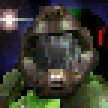
Toby Accessibility Mod - DOOM for the Blind [V6.1 RELEASED!]
alando1 posted a topic in Mods & Resources
Hey guys, as some of you may know, back in 2017, I had received an email from a gentleman who informed me about a documentary talking about his life as a blind gamer. His name is Toby and I had the pleasure of getting to know him since. His story had inspired me to create an accessibility mod for him and others who have a visual impairment. For some time, I had been working on a wad that would allow those with a visual impairment to navigate Doom levels. Even though this mod does cover a good amount of the basics like weapons, pickups, wall bumping, and other audio queues, I feel there is much more work that is needed to perfect this project. I'm no expert in ZScript, however, I feel this scripting system may be what is necessary to make this mod more capable of aiding visually impaired players. If anyone would like to contribute to this project (scripting, ideas, suggestions, etc.), your help will be much appreciated. Thank you. -Alando1 I would like to give thanks to: Toby Ott - For inspiring the project. dansg08 - For creating the "Gaming Through New Eyes" documentary. Jarewill - For the Audio Feedback Compass System, Health & Ammo Stat Checker, & Event Handler Scripts for doors & switches. Illegally Sighted - Contributor and project advisement. SightlessKombat - Contributor and project advisement. Proydoha - For the optimized drop-off detection system, accessible menu, optimized the audible map marker system. ZikShadow - For map marker scripts and inspiration. Tekish - For the Hit marker system. AlChestbreach - Project support. Karl G. - For suggesting the snap-turn feature for the compass system. Any other visually impaired players who offered helpful suggestions and insight (from YouTube) ***MAIN PROJECT THREAD ON ZDOOM.ORG*** https://forum.zdoom.org/viewtopic.php?t=71349 **NEW MAP PACK! - OPERATION: MDK** **TOBY ACCESSIBILITY MOD VERSION 6.1 - RELEASED** **DOWNLOAD** Toby Accessibility Mod V6.1: https://www.dropbox.com/s/uf01fx3vydua6zx/TobyAccessibilityMod_Version6-1.zip?dl=0 Toby Accessibility Mod V6.0 Audio Manual (Still can be used with Version 6.1): https://www.dropbox.com/s/yxz59il2f9mjclg/TobyAccessibilityModV6-0_AudioManual.zip?dl=0 **WHAT'S INCLUDED** - Toby Accessibility Mod V6.1 - Toby Doom Mega Deluxe Map Pack (Combines Toby Doom 1 and Toby Doom 2) - Quick play shortcuts - Updated Audio Manual - Updated features such as a new sound for the impact detections system, expanded accessible menu, powerup wear-off sounds, hit marker feedback sounds, and more! Below is the downloadable version of the project: ***TOBY ACCESSIBILITY MOD V5.1 UPDATE - RELEASED!*** Download Link: https://www.dropbox.com/s/rsswh6m8hhjwp7g/Toby%20Acc%20Mod%20V5-1%20Update%20Fix.zip?dl=0 **Important Notice** - If you have already downloaded Toby Accessibility Mod V5.0, you can place the TobyAccModV5-1.pk3 and TobyDeluxeMapPack_V5-1.pk3 into the Toby Accessibility Mod V5.0 folder. - Before you play with Version 5.1, remove the current gzdoom.ini file you have in the Toby Accessibility Mod V5.0 folder! After you have removed the old gzdoom.ini, replace it with the new gzdoom.ini packaged with Version 5.1. This new configuration file has the updated key controls for the updated compass system. - When playing with the Toby Accessibility Mod, please use the preconfigured version of GZDoom 4.7.1. If you already have the Toby Accessibility Mod V5.0, the preconfigured version of GZDoom 4.7.1 comes packaged with it. What's included in the The Toby Accessibility Mod V5.1 Update zip file: 1. The Toby Accessibility Mod V5.1 - Has updated Compass System 2. The Toby Doom Deluxe Map Pack (with updated V5.1 accessibility mod already built in) 3. Audio file describing the new key controls for the updated compass system. ***TOBY ACCESSIBILITY MOD V5.0*** What's included in the The Toby Accessibility Mod V5.0 zip file: 1. A preconfigured version of GZDoom 4.7.1 2. The Toby Accessibility Mod V5.0 3. The Toby Doom Deluxe Map Pack (with updated accessibility mod already built in) TOBY DOOM DELUXE MAP PACKS: ***TOBY DOOM DELUXE EDITION!*** Contains blind-player-friendly Doom 1 inspired levels Main: (Includes updated accessibility mod) **(Replaced by the Toby Doom Mega Deluxe Map Pack)** ***TOBY DOOM 2 DELUXE!*** Contains blind-player-friendly Doom 2 inspired levels Main: (Includes updated accessibility mod) **(Replaced by the Toby Doom Mega Deluxe Map Pack)** GAMING THROUGH NEW EYES DOCUMENTARY: Meet Toby!- 19 replies
-

Quality of Life Patches for various WADs [Updates and Reorganisation on hold]
Devalaous posted a topic in Mods & Resources
As mentioned in the past, ive been working slowly on making piles and piles of patches to update loads of classic wads with modern features; automap names, episode selection screens, widescreen assets, UMAPINFO support, and so forth. Rather than keeping them stuffed in my Doom Launcher folders, ive cleaned up a bunch of them for public release, and hopefully credited everyone accordingly. Many more will be coming; ive made so many random patches that I once gave myself carpal tunnel in the process. Generally, you can expect these to work in Crispy Doom, DSDA Doom, Woof, Eternity, GZDoom, and tentatively, Doomsday (This port has consistently given me the most issues), and there is also usually a seperate file for use in older ports that only use regular MAPINFO, due to conflicts. They are all highly modular too, so you can pick and choose parts to use. All vanilla wads will have xINFO patches (MAPINFO, ZMAPINFO, EMAPINFO, UMAPINFO), a GAMEINFO lump and an embedded Dehacked/Bex patch for compatibility with pretty much everything, and many also support Doomsday where possible. Doomsday and Eternity do not support any of the widescreen assets. I have a consistent naming scheme in my patches to quickly identify them; '_fix' is the baseline patch, '_fixint' is an edit of the main patch that integrates bonus levels into the existing set for a seamless unbroken campaign (Usually a bonus MAP33 coming after MAP32), and anything with _old is a MAPINFO-only version. Widescreen statusbars are always seperate from the other widescreen assets if present, as there are mods that replace the huds that garble with a widescreen statusbar in use. All of these mods load on top of the original wad, leaving the original wad unaltered. In some older level packs I have fixed some levels with secrets contained in improperly deleted sectors; this is usually the extent of the fixes to levels, as other bugs stopping 100% are usually solvable with NOCLIP or console commands to kill monsters, and I do not wish to change any geometry of someone elses work. Other level fixes are provided by other users and solve critical issues. For the first batch I have ready: (Keep in mind these are only tested by me and may have mistakes somewhere; please report any to me) Thank you to @Gez and @rfomin for advice here and there, and @Kyka for occasionally testing some of these, as well as all the people in the Widescreen appreciation thread for inspiring these patches in the first place back in 2001, and of course, all the people that made the wads these patches give some love to :) Alien Vendetta (Contains integrated MIDI pack, patches for original release, second release and Black Label, restores Valley of Echoes to second release, adds widescreen assets) Hell Revealed (Contains updated music wad, patches for HRE1 and Hell Revealed, adds two bonus levels from HRE1, adds widescreen assets) Memento Mori (Contains widescreen assets, unofficial wide statusbar, new TITLEPIC) Memento Mori 2 (Contains widescreen assets, adds the Secret Operations as a new 'episode') Requiem (Contains widescreen assets, fixes MAP25/26 names) Revolution (Upgrades Revolution to the official add-on version, also has alternative soundtrack to restore the original MIDI Pack version) Icarus: Alien Vanguard (Contains widescreen assets) Good Morning Phobos (Restores 3 cut levels, fixes MAP33; also contains patch for GMP V1) Fragport (Fixes Map 10, adds custom obituaries) Anomaly Report (Widescreen assets, Fixes MAP33, optional MAP19 midi change to mimic add-on version) Whispers of Satan (Update to bring the ZDoom-only maps to Eternity and UMAPINFO ports, small fixes) Zone 300 (General UMAPINFO/Eternity support) Zone 400 (General UMAPINFO/Eternity support) The Beginning of the End: Part 1 (General UMAPINFO/Eternity support, adds optional END2 skies, adds level graphics) Fava Beans (UMAPINFO/Eternity support, integrates the silly bonus wad, widescreen statusbar) Lost Episodes of Doom (Fixes issues with Ultimate Doom, widescreen graphics from the original pre-ultimate Doom) Vilecore (Fixes the error of MAP30 and MAP32 being swapped) Number One Kill (Adds #1 Kill Extra as E3M1, fixes E2M5 being skipped after completing the secret level) Number One Kill: The Next Generation (Widescreen INTERPIC, fixed MAP12 level graphic, ends game at MAP20) As an extra, check out my Master Levels patch for similar patches, and my Unity Port conversions which originated from these very patches I have a bunch more stuff to come; anything I ported to the official Unity Port is definitely on the way. Also, those Heretic and Hexen tags aren't errors.. -
WELCOME TO BYOC. This Zandronum* mod made by creators from a private community contains a ton of classes based on OC's and well known characters (From Peppino Spagghetti from pizza tower to the most obscure characters Dr.Doomguy from Dr.Doom) each of the characters have their own arsenals and Gimmicks, Most of them are mostly tested with Multiplayer but they are playable on singleplayer! *This mod will only work with zandronum, GZdoom will not work and most classes will break in some cases. Screenshots: Download: HERE! CHANGELOG CREDITS?
- 19 replies
-

Gameplay Mod [GZDoom] Juvenile Power Fantasy - v1.1 "Crashing"!
Kinsie posted a topic in Mods & Resources
This is a mod I released back in 2017. I don't expect to make any further updates to it, but figured it was worth reposting here to better diversify the places my mods are available. This is the (overly wanky) original description: This is the trailer. I used to be good at editing. What happened? And this is an old gameplay video by the late Slax. And this... this is reasonable. Download! It's compatible with all of the Doom games, as well as Heretic. -

Graphics Nihal's Pallette Collection - [Update 6.2] CGA Palettes!
NihalRahman123 posted a topic in Mods & Resources
I was in a bit of a conflict one day, I never liked how doom looked in high bitdepth rendering/ Hardware rendering, but also with software rendering, the limited color palette gave it a charm but I didn't like some of the aesthetic choices made. So, wanted to make my own palette. Which lead to making many different palettes. soon. I plan on making a wide collection of creative but practical palettes. These are available as either a mod to swap the palette or modder resource for WADs or maps, but if you are using these in your project Remember to Credit. This should work in any sourceport (maybe except OpenGL ones that doesn't use palettes). Even works on GZdoom with limited support (only uses the first palette, item and damage flashes are hardcoded values). I personally tested with Prboom+, GZDoom and DSDA Doom. Let me know any issues are things that you dislike about these palettes, I will take a look at them and update. I also do palette requests, you can ask in this thread or take it up to DMs. If it is for a commercial/paid project, it will have to be a paid comission, otherwise, Free! [ Changelog ]- 97 replies
-
- Doom
- Final Doom
-
(and 1 more)
Tagged with:
-
No Freelook aiming This GZDoom zscript mod disables freelook aiming from all Doom weapons. It is meant to be played with both freelook and autoaim enabled. It allows you to use freelook, but still restrict your aiming as if you were playing vanilla Doom without freelook. So even if you aim straight down, the weapon will still shoot either according to auto-aim or straight ahead if there are no auto-aim targets. Note: This mod is only compatible with the Doom games, and is not compatible with mods that change the weapons or the player classes. Download: nofreelookaim.pk3 Other versions: nofreelookaim_Eviternity.pk3 (for Eviternity) Troubleshooting info: GIFs: Technical details:
-
A simple HUD config I made for DSDA-Doom source port. Goal was to make a simple HUD with no clutter in the middle of the screen. Obviously only works with DSDA-Doom and no other source port. Tested with 4:3 and 16:9 aspect ratios but should work with any aspect ratio in theory. Health/Armor and Current ammo is shown in big text on the bottom left. Kills secrets and map time is shown above them. I wasn't sure if I wanted to add items in this HUD cause personally I barely ever care about getting full items in any run. If people want to I might make a version with items. Keys, Total ammo and acquired weapons are compact together in the bottom right. How to Use: Screenshots: (The altered colors are from using my custom palette mod) Grab the HUD config Here
- 13 replies
-
Smooth Doom MBF21 (or SD21 for short) is a recreation of, well, the original ZDoom-based Smooth Doom using MBF21 and DSDHacked, therefore making it playable on a handful of ports outside of the ZDoom family. SD21 comes in two flavors: the standard edition features not only smooth animations, but also some of the original's optional fanciness features, such as extended gore, extra particle effects, bullet and shell casings, extra decorations and alternative death animations. If you want none of that extra fanciness, though, you can instead get the Classic Edition, with smooth animations only. If you fancy, a black gloves addon compatible with both editions is available too! Gameplay-wise, SD21 should be fairly close to Vanilla - probably even more so than Smooth Doom itself - but not identical. More on that further down the post. While I can't really show off the animations with static images, I can show you the fancy effects: More screenshots: All screenshots taken in Valiant: Vaccinated Edition. Note that this isn't an exact recreation of Smooth Doom; apart from obvious limitations, other general changes and/or improvements have been made, such as tweaks to the animations and particles, and I'd gladly continue to improve it based on community feedback. As should be implied by now, SD21 requires an engine with MBF21 and DSDHacked support, such as Woof, Nugget Doom or DSDA-Doom. Of course, due to the heavy usage of DeHackEd, it is prone to run into issues with mods that have their own DeHackEd patch for anything other than string replacements, but it might work in some cases (for example with Scythe 2 and Hydrosphere). Most pre-release testing (that is, playing through the entirety of Valiant VE with the mod) was done on Nugget Doom. Before reporting any bugs, please check the KNOWN BUGS section of the info text file. Lastly, while the intention is to keep Vanilla gameplay intact, you still need to use Complevel 21 (MBF21) which will affect a fair bit of things. Due to that and some other factors, SD21 SHOULD NOT BE USED FOR DEMO RECORDING/PLAYBACK, generally speaking. Alright, that's all. Here are the download links: Smooth Doom MBF21 (file updated 04/Aug/2023) SD21 Classic Edition (file updated 04/Aug/2023) Black Gloves Addon (file updated 27/May/2023) As always, all and any feedback would be greatly appreciated. Have fun!
- 72 replies
-

Gameplay Mod DAWN 3D - a Dusk mod for Doom [GZ, Zandro] v1.2
Craneo posted a topic in Mods & Resources
A few days ago I started this new side project, a not-so-faithful adaptation of DUSK for GZDoom and Zandronum that aims to have a more classic 2D sprite look (the 3D in the name is semi-ironic as well as a nod to Duke3D and Wolf3D, which had sprites and not models), for now some features are sort-of missing like the climbing thing and a more Superhot-like timestop, and I've taken a few creative liberties as well, the mod should also work on Deathmatch gamemodes and multiplayer but that hasn't been fully tested outside of offline skirmishes with bots, future updates will add some cut content and balance the mod more, as well as map editor number stuff for people that may wanna make their own pwads with this as a base. CREDITZ: (please notify me in DMs here on DW if I forgot to credit anyone) Screenshots: (custom palette not included) Download: Dawn3D_v1.2.rar- 15 replies
-

Gameplay Mod [GZDoom] Damage HUD Indicators v1.0 (9/1/2023)
Major Cooke posted a topic in Mods & Resources
Image in spoiler (bit on the big side) People were asking if I could release my damage indicator hud, aka "damage compass" that looks like Doom Eternal's. So here it is, ripped straight out of Doom 4 For Doom. Download it here! Check the options menu for customization. More features will be added soon. Enjoy! Credits/Permissions: -
.thumb.gif.698e2422b2c7c4a7deda52b3850e9914.gif)
Texture Pack 🟧 Hamtex - Vanilla-compatible Dev textures for Doom II ⬜
Matacrat posted a topic in Mods & Resources
These textures bring the classic look of Hammer Editor blockouts back into 1994! In addition to good looks, Hamtex is built from the ground up to assist in various aspects of map development. =============================================================== HAMTEX.WAD =============================================================== -
When Doom 3 came out, there were a number of attempts to recreate its gameplay within the boundaries of the Doom source ports of the time. Similarly, Doom 2016 received similar recreation efforts, with varying levels of closeness to the original source material. Ultimately, looking at these efforts made me take a step back and think: why restrict yourself to mashing just two games together...? MetaDoom is a gameplay mod that attempts to merge in elements from every Doom game ever made into something loosely resembling a cohesive mass, with Doom 2, 3, 2016 and Eternal elements standing side-by-side and often merged together in new and interesting ways. And then the obscure stuff, like the mobile games and console ports, get thrown in... then the resulting mass of flesh and guns gets thrown into a blender for five minutes. Serve with a clove of garlic. Intelligent Randomization doles out new weapons and monsters gradually, giving you time to get your footing before unleashing the true mayhem of the Extended Doom Universe unto you. Flagrant Abuse of every new feature GZDoom introduced during development as it appears. Fancy visual effects! Procedurally-generated loot item spawns! All sorts of other fun stuff! The Codex, a powerful assistant by DrPySpy that records information and lore about every weapon, item, monster and pointless piece of paraphernalia you find. Secrets and Easter Eggs galore! From secret pickups to new cheatcodes, it just wouldn't be one of my mods without them. Mapper friendly! All new items and weapons can be placed directly without randomization, certain features like automatic loot placement can be turned off by placing a specific thing anywhere in the map, and there are several new things designed specifically for custom maps, like extinguishable fires and Meathook grapple points! More Trailers (so many more) and Download! Github Repo Github Developer Build (Potentially Unstable) Changelog Credits
- 25 replies
-
this mod adds back the rifle from earlier versions of doom, you can get it from killing a zombie man/former human (the green hair mfs) it uses decorate scripts it uses the pistol slot, it does 5 damage per hit, it's always accurate and it's translated for other languages too, though I don't know how accurate the translations might be feel free to use this in your mod, credits aren't necessary also sorry if I posted this in the wrong place or screwed something up it's my first time submitting a mod here rifle.zip
- 1 reply
-
- Gameplay Mod
- Doom 2
-
(and 1 more)
Tagged with:
-
im reworking some skins from realm667 (i dont know who made the skins, credits goes to him who start first), they dont received some polishiment and full 8 rotations sprites, that annoyed me, so i start redoing his work to look better for players to enjoy it. took me one week to finish all of then, and im planning to make skulltag weapons too as well. (PS: i forgot the minor crouch sprites i made it)
-
WW2: Inferno campaign is a gameplay mod based [obviously] on the great second war. Currently, most mods based on the second world war, are based on the wolfenstein games, (not bad), but of course I came up with the idea of creating a mod similar to games like battlefield. This mod contains, and will contain, the main weapons of each army that participated in this war, such as the USSR, USA, Germany, UK, Japan, etc. It is also intended for zandronum source port, so it has a death match and cooperative support [Experimental]. I hope u like it :D comment your opinions or suggestions here or on my Discord channel, Credits in menu game. See my progress here: Discord invitation!! Download section [updates automatically]: Download base file Download tanks file!! Manual [outdated] PD: It's very important to read the manual, it's outdated I know, but is very useful Screenies: Videos:
- 1 reply
-
- Gameplay Mod
- Doom
-
(and 4 more)
Tagged with:
-
.thumb.gif.698e2422b2c7c4a7deda52b3850e9914.gif)
Cooperative 💾The Save Disk - A Checkpoint System for ZDoom ports.
Matacrat posted a topic in Mods & Resources
When touched, the game will save and the player will respawn in that location when they die. Additionally, it resurrects all players to max lives in survival. It's a solution I've made to solve the "Running To Evil" problem present in co-op. With the spawn moved, players can get right back into the action with little to no delay. Compatible with ZDoom, Zandronum, Gzdoom and any forks from that. Uses an actor for it's position tracking so that it could be placed on moving sectors without any clips. Still saves the game in GZDoom's Multiplayer. Collision-Safe. It's unable to telefrag existing Players. Sprite Bridge Safe. (If a map uses one...) Fail-Safe. Holding zoom cancels you out of it's effects if the destination is undesirable. Warp-Safe. Gives you respawn protection to protect against sudden hazards after warps. Mod-Safe. Designed to run with anything! Customizable. You can adjust it's behavior using Cvars. Mapper Friendly. You only need to place the Save Disk object on the map to use the system. Presets. ================================== The resource only .WAD version for .PK3 Projects ================================== ============================================================ The checkpoint system was primarilly designed as a resource for mappers, but the people I've shown this to expressed of adding sometype of way to place this into pre-existing maps. So I made a preset sysem that uses ACS to manually place checkpoints down by levnum. As a demonstration, the only mapset supported is AUGER;ZENITH. ================================= Standalone .PK3 with Presets. ================================= -
Gameplay Mod Stickguy in doom redux! A gameplay mod where you play as a stickman!
Redead-ITA posted a topic in Mods & Resources
Screenshots: Have you ever wanted to play a Stickman? No? too bad you now can! Features: Test Map Proper Arsenal Unique gimmick New hud A quick melee and taunt! And more to come!(tm)(c)(r) Stickguy gimmick is that when he damages enemies he gets some wildpoints, he fills a mter on the bottom right corner, once full, it can be used by pressing taunt, it will give you an health boost and makes your weapons act, as the name suggest, wilder and faster to switch. Tested with gzdoom 4.10 might not work on earlier versions Make sure to bind AltFire and Reload before playing! Download!(Mega) (Drive Mirror) Mapset recommended (along to the ones from the screenshot): VelaPax, Scythe 2, Alfonzone, Scientist 2, DBP35 and 45 Credit List: Zdoom Forums post for more info and stuff! -
NOTE: THIS MOD ONLY WORKS WITH THE LATEST ZANDRONUM 3.2 (221030-0316 or higher) TEST BUILD. Had enough SSG dueling for the past 30 years? Want to throw weapon balance completely out the window? You want a bunch of goofy unrelated references and memes thrown in? Welcome to the Weapon Asylum, a chaotic weapon randomizer mod for Zandronum! Intended for deathmatch, all players will spawn with 2 (sometimes 3) completely random weapons that you will use against your enemies. Use them however you can. You get completely new weapons every time you respawn. Slot 1 is for melee/close range weapons. Slot 2 is... something! Slot 3 is primarily meant for one-time use or novelty weapons. You can play this with nearly ANY(full support not guaranteed) map set. Whether it be with the original Doom IWADS, some cool legendary deathmatch pack from the 90's, or even our very own map set(not yet released) created solely for this mod, the ride will never end.. Can you survive the asylum? Over 30+ weapons Mutators that can change up gameplay between matches Stupid references from all sorts of stuff Over 170+ death sounds Compatible with nearly any map set Support for both competitive and cooperative gamemodes Brand new Infection gamemode Options to customize parts of the experience Bot support* Custom skin** and announcer support * We didn't change their behavior or anything like that, but we made some backend work happen so that they should be slightly better to play with. They are still very very stupid. ** Please see the 2nd question in the FAQ below. That's right, we're not done yet! Unfortunately because of how slow I am when it comes to making stuff, all the stuff we wanted to make isn't all there yet. We plan on releasing a full on original map pack for this mod. Not only that, we do plan on adding more weapons and as much stupid shit we possibly can. Take a look at what we got cooking already below: Requires Zandronum 3.2 (221030-0316) and only runs on the Doom IWADs. Patches: wa_patch_v1.0_skulltag_content-3.2-beta1.pk3 Make sure you load patches after loading the main mod. Old Versions: FAQ: Join our Discord, chat about Weapon Asylum all you like there: https://discord.gg/xZd5MxK
-
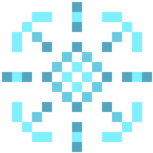
Sprites My take on the Sprite Fixing Project: New Offsets and More [Rev. 3 released]
Alaux posted a topic in Mods & Resources
So you probably know about the Doom 2 Minor Sprite Fixing Project (D2SPFX or DMSF for short). In my opinion, it's a HUGE improvement over vanilla Doom's graphics, but I wanted to change it a bit... so I did. As stated by Revenant100, author of DMSF, he attempted to be faithful to the Doom artists' intentions regarding the artwork. A truly respectable guideline, but not one whose results I'm personally fond of. Because of this, I'll disregard said guideline, which is why this exists separately from his project; my changes go way beyond it's scope. This should also make it clear that this is not necessarily better, but rather just my take, my approach. The majority of this custom version of DMSF consists of me taking its sprites and manually reworking their offsets without being as strict in terms of faithfulness. Generally, this means centering a sprite's bulkier region (for example, a sprite with an arm stretched sidewards will be centered around the rest of the body, ignoring the protruding arm), and attempting to achieve seamless rotations for the rest of its subsprites, as if the object were centered on a rotating plate, but also keeping the pivots. Keep in mind, however, that the sprite used as a base is generally one of the middle frames of an animation, which combined with the pivoting action, results in certain animations beginning off-centered. Here's an example, showing off the player's rotations. Left animation is my edit, while right animation is D2SPFX's: And here's another one, showing off the Arachnotron's chase animation: However, that's not all that this WAD has to offer: The offsets rework has been applied to pretty much every non-First Person sprite; that is, monsters, projectiles, effects, decorations and pickups. Due to the intrusive approach towards the latter two, some maps that rely on very specific placement of said elements might look wrong. A few First Person sprites have been slightly edited, however. Apart from the sprites which DMSF worked upon, sprites for the MBF Helper Dog, crouching Player and Pistol pickup have also been added and given handmade offsets, with sound effects for the Dog. Additionally, some new/redone sprites by @Korp have been implemented, most notably a new gibbing animation for the Imp. Regarding projectiles, a very notable change is that now, the projectile itself is centered, disregarding the trail. An example: Due to the removal of unmodified Doom 2 fullscreen menu graphics in favor of autoloaded widescreen graphics, the few Doom 1 fixes were included too, hence making this WAD suitable for both Ultimate Doom and Doom 2. Additionally, GZDoom's DSSECRET is also included for ports that make use of said sound. Some menu graphics have also been "fixed". Taking this further, however, many source port-specific menu graphics have been added. Expand the spoiler for a detailed explanation: To top all of this off, the WAD's lumps have been organized rather elegantly, making use of prefixed markers for easy navigation. Most of the testing was performed on Nugget Doom (my Woof! fork, so it pretty much applies to both), but some minor testing on vanilla Doom running through DOSBox and on Chocolate Doom showed no issues. Regardless, in theory it should work on most ports: let me know what ports you use it on to expand upon the list. So well, that's all I have to say. Here's the main file! DMSF_ALX-R3.zip "Untrimmed" version for modders (please read the details): If you do make use of this, be it during casual play or in your own mods, feel free to provide any feedback you might have. Hope you have fun! -
Adventures in Moth Sorcery (or AIMS, for short) is a slightly overpowered Ultimate Doom/Doom II gameplay mod that I made over the course of five days (4/24/22 to 4/28/22), primarily to familiarize myself with DeHacked. This mod replaces Doomguy with a moth mage named Sanahaid, who casts magic spells with his hands instead of using gunz and bulletz. Weapons are replaced with spell books that teach you stronger spells, which are all powered by mana instead of ammunition. The items and powerups are replaced with appropriate magical artifacts, too. A perfect blend for anyone who likes both Heretic and Doom! Download (v1.2) There are two versions of this mod available. The original one (the AIMS1-2 .wad and .bex files) is meant for the Marine's Best Friend (MBF) format, as one of the weapons uses its alpha BFG fire pointer. As long as your source port supports MBF, AIMS will work with it. In addition, there is a GZDoom-exclusive version (AIMSGZ.wad) that adds widescreen graphics, extra sounds and visual flourish, and more unique spell effects. In addition, I advise you to only play this mod with mapsets that leave the player and weapons untouched. Think TNT + Plutonia, Alien Vendetta, Valiant (Vaccinated Edition), and so on. Just make sure that AIMS is loaded last. Do not play this mod with other gameplay mods or mapsets that have extensive DeHacked work; things will break horribly, believe me! Please let me know if anything in the mod breaks or looks off (and isn't from mapset incompatibility). I tested it with DSDA-Doom, GZDoom, and Woof, so it should work fine on other source ports. But then again, I'm a bit new at this DeHacked thing, so anything's possible. Screenshots: Weapon/Ammo Replacements (Spoilers?):
-
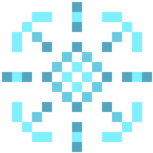
Gameplay Mod Amogus.pk3 V2.1 [Jan 30th, '22] (Enemy Replacement Mod)
Alaux posted a topic in Mods & Resources
I bestow this curse upon thee! As depicted by the title, Amogus.pk3 is a gameplay mod for ZDoom-based ports, brought to you by @Korp and I (credits below). All enemies (except Keen) have been replaced with Among Us Imposters, with new attacks and sound effects; an attempt to mix memes and gameplay. Difficulty is rather increased compared to vanilla, but still remains manageable, and might be adjusted based on feedback. No new maps nor weapons; feel encouraged to load it up with custom mapsets and weapon mods! Screenshots: Works with any of the Doom or Freedoom IWADs. GZDoom is the target source port. However, Zandronum works by leaving the GZDoom-only code in a ZScript lump that should be ignored by Zandronum. As expected, some minor features will be missing in the latter. Tested with GZDoom 4.4.0 and Zandronum 3.0 Lesser testing with GZDoom 4.7.0 and LZDoom 3.87b DOWNLOAD: https://drive.google.com/file/d/1JTucHMwV0_9fKEQOZnQfbeaYKUEKypnA/view?usp=sharing (You can verify the version by checking the version number displayed in the bottom-left corner of the TITLEPIC) Graphics and Music by @Korp - Code by @Alaux Full credit list in the text file and inside the PK3. Please, share any feedback or suggestions you may have. Hope you enjoy! CHANGELOG:- 22 replies







