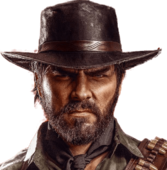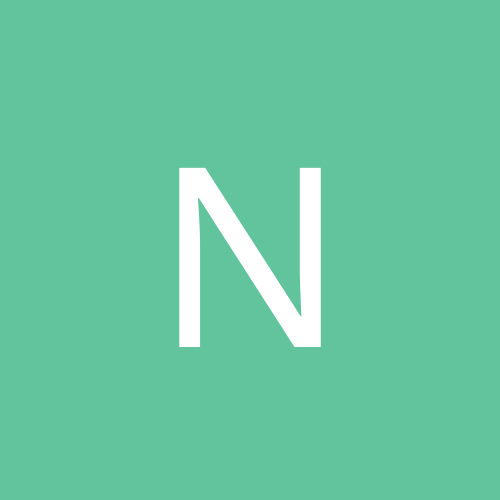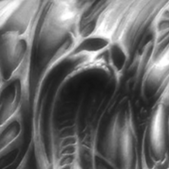-
Content count
514 -
Joined
-
Last visited
About Alaux
-
Rank
Extra Gibbing: YES
Recent Profile Visitors
3041 profile views
-
For future reference, there's a detailed cheats list, which mentions not only Nugget's cheats but also Woof's and others: https://github.com/MrAlaux/Nugget-Doom/blob/master/docs/cheats.md.
-
Nugget has had buddha (yes, that's the cheat code) for quite a while now. Woof later got it too.
-
Here: https://github.com/fabiangreffrath/woof/actions Look for the ones that say "Continuous Integration (MSVC)" for Windows builds, or those that say just "Continuous Integration" for AppImages. Also, the ones that say "master" (and not "[user]:[branch]") are, as you may guess, the dev builds for the master (main) branch. The topmost master one should be the most recent. Do note that you need to be logged into a GitHub account to download them, though. If you don't have one, you could try https://nightly.link/, but I've never used this site.
-
The number you're looking for isn't 320 x 8 (which is 4:3), but rather 426.(6) x 6 (which is 16:9). Both happen to be equal to 2560. As you may tell, 426.(6) is not an integer, but the engine variable that stores the base screen width is, so the decimal part is lost. The closest integer would be 427, but the base screen width value needs to be an even number for things to work properly in general. Apart from that, though, the final screen width value (i.e. the base width times the resolution multiplier) is rounded to be a multiple of 4 because, simply put, SDL seemingly required it. To make sure that the final width is indeed a multiple of 4, the base width itself is rounded to be a multiple of 4. Due to that, 426 is rounded to 428, and 428 x 6 = 2568. It's a bit of a mess if you ask me. Hopefully, we'll get accurate resolutions when Woof's arbitrary-resolution code is merged.
-
Let me explain: When the game's resolution is greater than that of your display, the game window obviously needs to be downscaled. When downscaling it, though, some detail is lost. That is particularly troublesome with the Automap lines, which are one game-pixel wide: they might flicker in and out as the Automap moves. To mitigate the flickering, the Automap lines are thickened if it's detected that the game window has been downscaled and Smooth Pixel Scaling (which itself helps mitigate the flickering) is disabled. If you run the game at a resolution that doesn't exceed your display's resolution, or if you do have Smooth Pixel Scaling enabled, said thickening shouldn't be performed. The thickening factor should be calculated according to your display's needs, but figuring that out is a bit complicated, so the thickening algorithm tries to achieve the thickness of lines in 3X resolution, by dividing the current resolution multiplier by 2 (e.g.: in 4X resolution, lines are twice as thick; in 8X, they're four times as thick).
-
Looks like the line thickening I was talking about. I tweaked the thickening algorithm, it should be better now; try the latest autobuild.
-
Could you send a screenshot? At what resolution are you running the game, and what's your display's resolution? It might be because Automap lines are intentionally thickened when the game window is forcefully downscaled, to prevent them from disappearing. It's overdone, though, and at the time I couldn't figure out how to improve it. I might take a look at it again.
-
Nugget Doom 2.3.1 has been released! A small bug-fix release, which mainly fixes the bug described by @Trov above; believe it or not, all three bug fixes in this release are related to that bug. DIRECT DOWNLOADS: Windows 32-bit Standalone Windows 64-bit Standalone Linux AppImage See the GitHub release for all details. Have fun!
-
I've never encountered this, and it's not happening right away now either. Could you share your .cfg? EDIT: Nevermind, it happens with the default config. No need to share yours. EDIT 2: Fixed. I might make a patch release including the fix in a bit. Thanks for reporting it!
-
I'm guessing that it wouldn't be straightforward to implement. With Woof's incoming support for arbitrary resolutions, it might become easier, but I'll have to see.
-
Interesting idea, but at least ATM, I'm not sure of how to crop patches. Even then, would this be useful for anything other than Status Bars? Most other graphics are variable in terms of size and the content they depict -- hell, even the Status Bar itself could be wider than 320px, not sure how to deal with that. Does the GZ mod work with such wide Status Bars?
-
Nugget Doom 2.3.0 has been released! To begin with, changes from Woof! 12.0.1 and 12.0.2 have been merged. These include various fixes, namely some for Sigil II and Eviternity II. Moving on, Nugget now supports intermediate resolution settings, such as 3X (600p) and 6X (1200p), and can go up to 9X (1800p). If we take aspect ratio correction into account, the aforementioned resolutions scale to 720p, 1440p and 2160p respectively -- indeed, Nugget can now run at 4K! To go along with this, the current resolution is now reported by the Renderer Resolution and Widescreen Rendering settings, so as to help you choose the resolution that fits your display best. Just a few other highlights: Minimap: enter the Automap and press the corresponding key (which you'll have to bind) to enable it. NUGHUD Ammo and Health icons. Made various Nugget cheats bindable to keys. Fixed a demo desync related to picking up ammo. Another change that was made has to do with NUGHUD's weapon height property. If you use a custom NUGHUD or make your own, please read the details: DIRECT DOWNLOADS: Windows 32-bit Standalone Windows 64-bit Standalone Linux AppImage See the GitHub release for all details. Have fun!
-
Fixed (I hope so at least). Thanks for reporting it.
-
I'm not sure if I ended up breaking the intended functionality of the feature (i.e. when setting it to NO), but I already fixed the desync. Could you send your nugget-doom.cfg? Also, what's your display's resolution?
-
Excuse me, @fabian, you may want to update the thread's name accordingly.


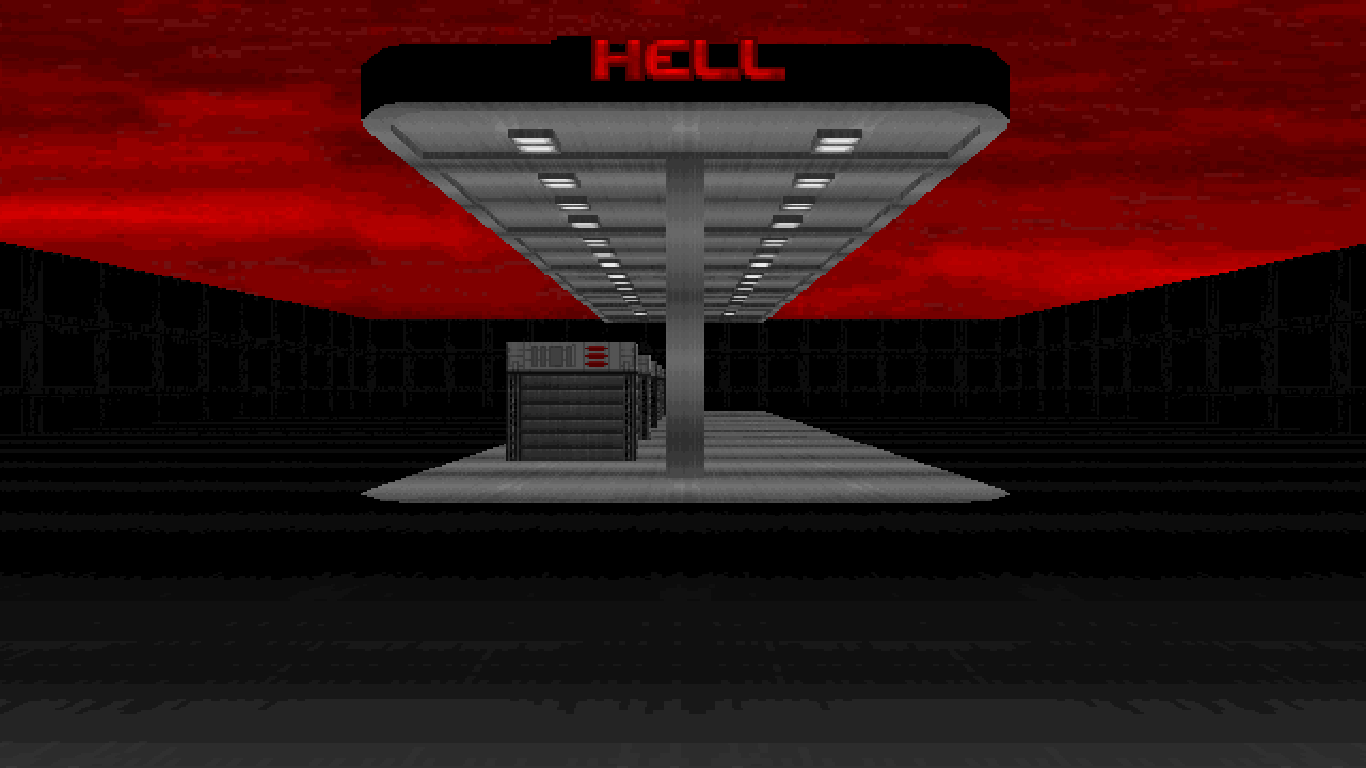
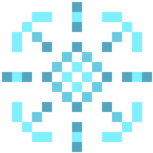
.thumb.jpg.7a965ba112227bd8cf5e1ef838cc4301.jpg)